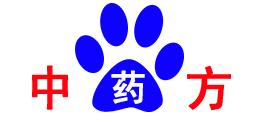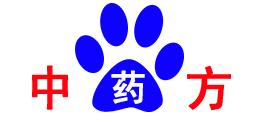|
插件功能: 后台编辑界面,点击上传word文档,上传后解析word文档为html返回到编辑器。word文档包含的图片自动保存到服务器。
插件收费: 本插件不共享,收费300元。
视频展示: https://www.ixigua.com/7092061907129106959
安装方法:
第一步,首先服务器安装免费开源的LibreOffice
安装参考:http://www.zhongyf.com/qita/rj/2020-02-27/125099.html
安装记录:
#安装文件
yum -y install libreoffice
#安装中文包
yum -y install libreoffice-langpack-zh-Han*
#安装HOME目录
/usr/lib64/libreoffice
#检查安装版本
soffice --version
#测试转换命令
soffice --headless --convert-to html /opt/123.doc --outdir /opt
插件安装
找到/etc/sudoers文件
查找
## Allow root to run any commands anywhere
在rootALL=(ALL) ALL后面添加
www ALL=(ALL) NOPASSWD: ALL
宝塔面板php 禁用函数
shell_exec 删除
#跳坑记录
tmp为空文件夹,插件运行时要用,请勿删除。
第二步,解压本插件到/e/extend/下。
第三步,配置其中的config.php文件
<?php
//这是执行转换的主程序位置
return "sudo soffice ";
//word中的图片,如何保存?1 保存为图片文件;2 base64保存在html中
$imgWhere=1;
//根据您的需求,对word转到的html格式化
function formathtml($content){
// here is your code
// line-height: 100%
$content=str_replace('line-height: 100%','line-height: 150%',$content);
$content = preg_replace_callback(
'| ([0-9]{1,2})pt|',
function ($matches) {
return ' '.(2*$matches[1]).'px';
},
$content
);
return $content;
}
第四步,可以使用了,以下为效果图。


|